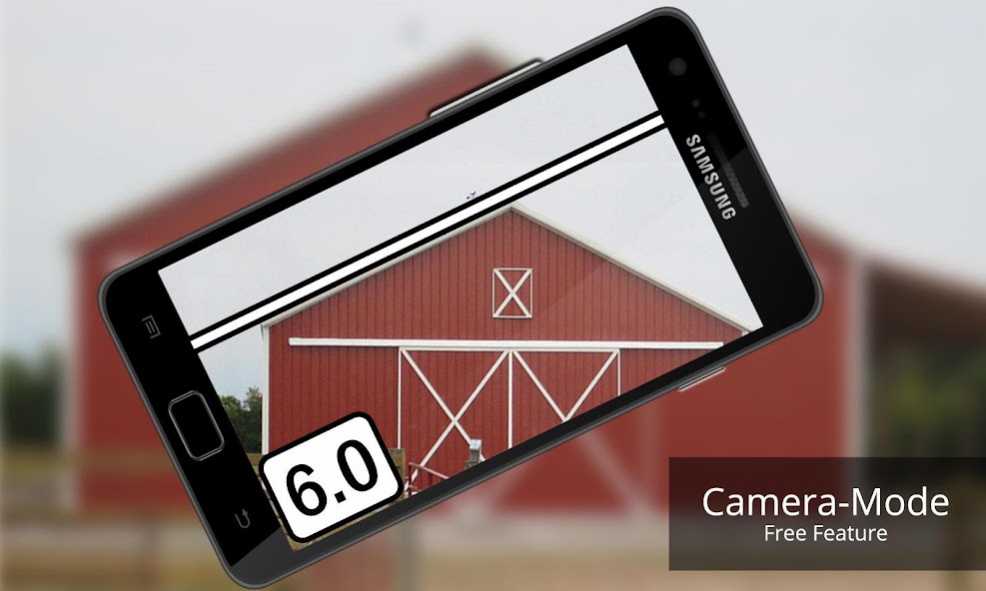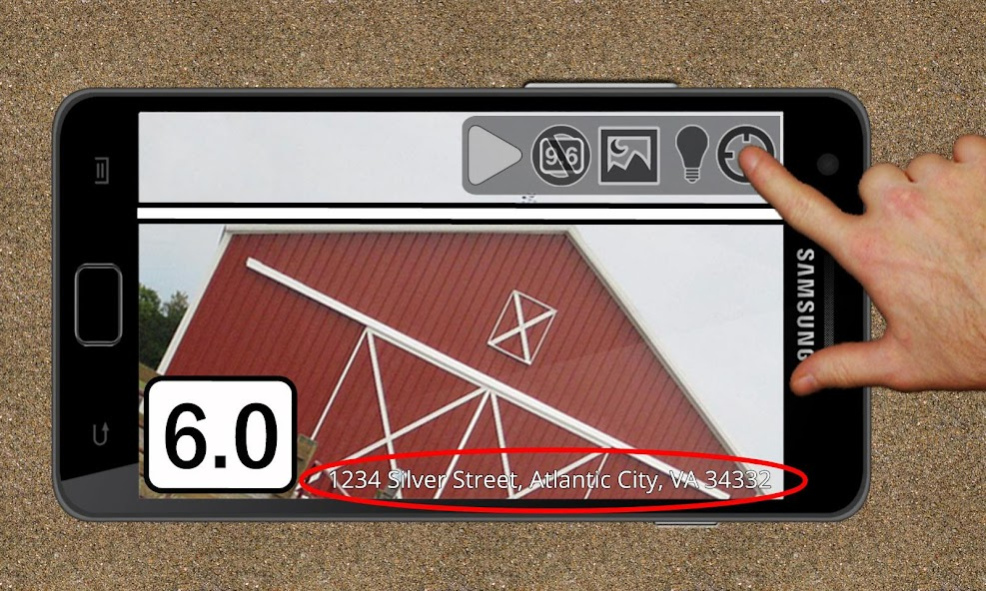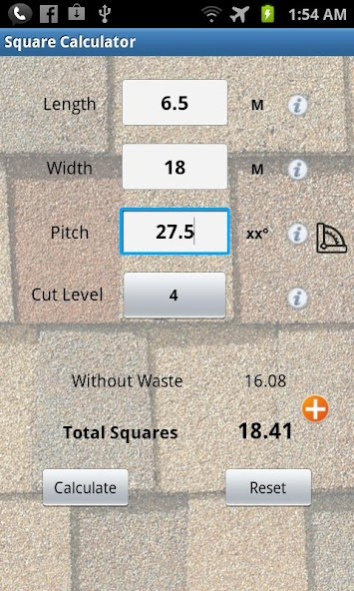Pitch Gauge 2.4.8
Free Version
Publisher Description
• #1 Downloaded Roofing App
• Rated 4.5 / 5 Stars by GiveMeApps.com: “Pitch Gauge© is a very straight forward and simple app”
Use Pitch Gauge© to calculate the total size and slope of any roof. It includes two digital slope finders and a square calculator. Find slope without ever leaving the ground using camera-mode. Then, take a picture with the pitch reading and current address stamped onto it, and attach it to an email for your own or the insurance company’s documentation.
F E A T U R E S
Address Stamp
• Include your current address (job site address) on photos taken in camera-mode.
• *Note: We do not store address information.
Camera-Mode
• Use this digital pitch finder to find roof slope/steepness without ever leaving the ground.
• Documentation – take pictures with (or without) slope reading embedded, then email.
White-Screen
• Use this digital pitch finder to find roof slope/steepness by laying your device directly against the roof or soffit.
• Calibrate your slope finder to maintain accuracy at all times.
Square Calculator
• Input length, width, pitch, and cut level (complexity) of the roof to find total number of squares (size).
• Add multiple sections for more complex roofs using the “+.”
Settings
• Choose standard (U.S. Customary Units/Imperial) or metric units of measure.
How to use Pitch Gauge®: https://speakerdeck.com/u/pitchgauge
Pitch Gauge® Promotional Video: http://youtu.be/lmao40eWOTg
Pitch Gauge® Introductory Video: http://youtu.be/SN3bXMxas3c
*Please contact us if you want to purchase/license a customized version of Pitch Gauge® bearing your company name & logo (minimum purchase required). Email support@pitchgauge.com
Feel free to contact us for any reason by emailing support@pitchgauge.com
About Pitch Gauge
Pitch Gauge is a free app for Android published in the PIMS & Calendars list of apps, part of Business.
The company that develops Pitch Gauge is Pitch Gauge LLC. The latest version released by its developer is 2.4.8. This app was rated by 1 users of our site and has an average rating of 3.0.
To install Pitch Gauge on your Android device, just click the green Continue To App button above to start the installation process. The app is listed on our website since 2018-09-24 and was downloaded 5 times. We have already checked if the download link is safe, however for your own protection we recommend that you scan the downloaded app with your antivirus. Your antivirus may detect the Pitch Gauge as malware as malware if the download link to com.prolificmethods.pitchgauge is broken.
How to install Pitch Gauge on your Android device:
- Click on the Continue To App button on our website. This will redirect you to Google Play.
- Once the Pitch Gauge is shown in the Google Play listing of your Android device, you can start its download and installation. Tap on the Install button located below the search bar and to the right of the app icon.
- A pop-up window with the permissions required by Pitch Gauge will be shown. Click on Accept to continue the process.
- Pitch Gauge will be downloaded onto your device, displaying a progress. Once the download completes, the installation will start and you'll get a notification after the installation is finished.